Dynamic Search Ads appear on your search feed. However, their main difference from regular search ads is that they take your website content and use them to match your ads with users’ search queries. Besides, Google generates the ideal headline for your ads and links them to the appropriate landing pages. You may consult Google advertising Singapore to set up Dynamic Search Ads. This blog will further discuss how to create and optimise these ads.
Importance of Dynamic Search Ads
DSA does not require keywords. Instead, they will crawl your website for keywords. It allows them to serve relevant landing pages and write appropriate headlines for your ads. Dynamic Search Ads offer the following benefits.
Identify new keyword opportunities
When using keyword planner tools to perform keyword research, many keywords might not appear. The possible reasons can be either their low search volume or their lack of use by searchers. As a result, your current keyword set might not include the terms and phrases users use when searching. DSAs can also appear for these keywords that Google Ads typically doesn’t push.
Easier ad creation
As Google helps generate most ads, it simplifies the process of ad creation. It generates a dynamic headline from your website content. On your end, you need to create the ad description.
Identify gaps
Dynamic Search Ads check your website and test URLs that you may otherwise not use as landing pages. As a result, pages, topics, etc., which usually don’t get promoted, also experience conversions.
How to set up Dynamic Search Ads?
The following steps will allow you to set up Dynamic Search Ad campaigns for your business.
- Click on ‘Campaigns’ in your AdWords account.
- Next, click the blue ‘+’ to add a new campaign.
- Click on the page ‘Select Campaign Settings’ and next ‘Dynamic Search Ads.’ You have to provide a name for your campaign.
- Next, fill in your domain and select the language relevant to the targeted web pages. You should select only one language per campaign.
- Select the geographic location you want to target.
- Next, you need to set your bid according to your budget.
Build an ad group for your DSA campaign
The following steps will help you build your Ad group.
- At the top of the page, change your ‘Ad Group Type’ to Dynamic.
- On the new screen, you will need to add your website address.
At the next stage, you need to make proper changes in your Ad group settings. Compared to setting up a regular search campaign, this step is quite different for DSAs. You can determine whether you want to target specific pages, categories or your entire website. Since you would create the description for each ad, you need to ensure that what you target should align with your description.
You will find the following options when choosing your Dynamic Ad Targets.
- Categories recommended for websites – According to your website content, Google will pre-select categories. In this regard, you can choose specific categories targeted for specific ad groups.
- Specific web pages – You can select the specific page for Google to target.
- All web pages – You can choose to target the entire website.
Next, go to ‘Create an ad’. Since Google will dynamically generate the headline and final URL, you need to add your written description.
You must also input Value Track parameters in the ‘Tracking template’ field of the ‘Ad URL options’ section. It will help you monitor your ad performance.
Finally, click on ‘Save ad group’. You can also create more ads from the ‘Ad groups’ tab. It will help you monitor your ads to determine which one performs best.
Optimising Dynamic Search Ads for quality conversions
Unqualified traffic and low conversion rates are common issues with DSA. The possible reasons can be poor landing page experience, misalignment of keywords and audience, and not putting much thought into bidding. If you are unsatisfied with your DSA performance, you can take the following actions to optimise them.
Keyword Exclusions
First, you need to check your search term report carefully. Next, identify the irrelevant and unwanted keywords, and take the following steps to exclude them.
- Check the box beside the search term you want to exclude and select ‘Add as negative keyword’.
- Next, identify the general themes you want to exclude. Next, instead of individually excluding all the search terms related to this general theme, add a broad match as a negative keyword to the ad group or campaign.
Landing page exclusions
Similar to keyword exclusion, you can use the same report to identify the underperforming landing pages. In such cases, check the box within that row and click on ‘Add as negative URL’..
If your web pages don’t align with your campaign goal, they will likely have a low conversion rate. Hence, selecting appropriate web pages according to your campaign goal for higher conversion is a better idea.
Smart bidding
Make the most of Google’s AI to automate all bidding. Google’s Smart Bidding System can help advertisers improve cost-per-acquisition and return-on-ad-spend. You must place all your DSA campaigns on Smart Bidding System, whether a target-CPA or target-ROAS. It will help you analyse your previous conversion data and performance and suggest a target goal.
As a bidding practice, set your goal according to Google’s suggestion and assess the result. You can adjust your targets to improve results if you achieve your goals.
Therefore, following the tips mentioned above, you can optimise your Dynamic Search Ad campaigns. If you need help setting your ad campaigns for Google, consult the professionals at Elevan August Media. They are a top marketing agency Singapore that can help run effective Google advertising campaigns for your business.