Often, you might have wondered how some advertisements are more successful than others? Or how can some brands present more relevant ads to their customers than others? To put it in simple words, Facebook Pixel plays a significant role in all these. You might have used various Facebook advertising strategies for your business to date. But if you haven’t taken advantage of Facebook Pixel yet, it’s time to do so. Today, we will share the details about what Facebook Pixel is and how you can use it for ad targeting.
Facebook Pixel and its Benefits
It is a piece of code that you need to place on your website. It allows you to track conversion from Facebook ads. Further, it would also help optimize ads, create a list of target audiences for your future campaigns, and retarget audiences engaged with your website. The Facebook Pixel would place a cookie on your website to track web visitors whom you can retarget later.
Now that you know what Facebook Pixel is, the next obvious question would be – why use it? Facebook Pixel offers various benefits to the users.
· Understanding audiences better
· Present relevant advertisements to appropriate audiences
· Suggest products and services in appropriate ad format to shoppers as per their preferences
Tips for using Facebook Pixel Effectively
If you are still not using Facebook Pixel, it’s high time you take steps to make the most of this feature. It will improve the ROI of your Facebook ads. Based on your Facebook Pixel data, you can take the help of a digital marketing agency to develop effective advertising strategies. Let us discuss some helpful tips to use Facebook Pixel effectively.
Re-target relevant visitors
One of the most critical ways to use Facebook pixel data for your ads is retargeting. First, with the help of this pixel, you can gather insights about your web visitors, and it will further help you determine the strategy you should implement to engage with them. When remarketing using pixels, you should target audiences that are interested in your website. Further, to improve the quality of your leads, you can target visitors that have spent a considerable amount of time on your website exploring various pages.
Audience segmentation based on behavior
With the help of Facebook Pixel, you can get insights into your audiences’ browsing behavior, and it will help you determine their interests. As a result, you can present relevant ads to appropriate audiences based on the products and services they have searched for recently. You need not use different pixels to segment your audiences. When you create a Website Custom Audience, you can select them by your site URLs that they have checked.
Use Advanced Matching
The Advanced Matching features of Facebook pixels allow Facebook to match web visitors with their Facebook profiles. As a result, when you turn on this function, it sends data to Facebook to help link Facebook audience data and your website.
The Advanced Matching feature helps you achieve more conversion of Facebook users. Further, you can get detailed insights about your website metrics and Facebook ads. When you set up a Facebook pixel, you can turn on the Advanced Matching feature. Afterward, you can turn it off or on anytime by visiting the Events Manager.
Use data to create a Lookalike Audience
The Facebook Lookalike Audience feature uses Custom Audience data to target users that share similar behavior or demographics. Therefore, you can use pixel data to create Lookalike Audiences to include new audiences that have traits similar to your web visitors.
Monitor Facebook Ad conversions across platforms
Integrating Facebook Ads and pixels help you track customer journey from ads to conversion. Further, Facebook can also identify the devices your customers use throughout the journey to understand their behavior. It helps you to track customers across devices. For instance, your customers might check ads on mobile devices but switch to desktops while purchasing. Or the opposite of this might happen. Understanding this behavior would help you to modify your ad strategies accordingly.
Shape your marketing campaign from the beginning
You can indeed implement a Facebook pixel whenever you want in a marketing campaign. However, some experts suggest that using pixels can help you shape your early campaigns. For instance, you can use pixels to monitor the performance of your marketing messages on landing pages. Using this data and testing different versions of small-budget Facebook ads will help you optimize your ad copies, identify ideal customers, etc., which would be useful for your future campaigns. Therefore, pixel data is quite helpful in optimizing your ad designs and targeting your audiences effectively.
Check URL activity to determine audiences’ intent
Facebook pixel pageview tracking is quite effective in determining the audiences’ intent. With the help of the appropriate URL structure of your website, you can organize your audience funnel to improve your targeting. Firstly, identify the pages that your bottom-of-the-funnel customers are likely to visit. Next, based on the audience visiting those URLs, create an audience. Finally, present them with an ad that you feel would help overcome any specific obstacle preventing them from converting. For instance, if it is a price-related obstacle, you can offer them discounts or a limited-period coupon to encourage them to purchase.
Turn off pixel when not in use
Sometimes, Facebook pixel data can act against you. For instance, this data allows your competitors to target your audience with precision. It is because when your Facebook ad targeting shows improved results, your competitors will find ways to replicate the same. As a result, Facebook pixel data can sometimes put you at a disadvantage. Therefore, experts suggest that if brands have stopped their retargeting campaigns or are not planning to use Facebook pixel data, they should turn it off on their site. Further, if you regularly use pixel data for marketing purposes, keeping it on might provide you with more benefits than disadvantages. To decide when to turn it on or keep it off, you should remember that you are not the only one that can use your pixel data.
Compare clicks and traffic data
When someone clicks on your ads, it doesn’t guarantee a landing page view conversion. If your site takes too much time to open, it might cause your visitors to leave even before they can view your website. Experts suggest that comparing clicks and views would help you identify if your site is experiencing any loading speed issues. As a result, you can take various measures to improve your site speed.
Therefore, all these tips would help you use Facebook pixel effectively for your ad campaigns. Elevan August Media is a boutique digital marketing agency, and they offer a wide range of digital marketing services to their clients. If you plan to run Facebook advertising campaigns for your business, they are ideal for helping develop effective strategies accordingly.